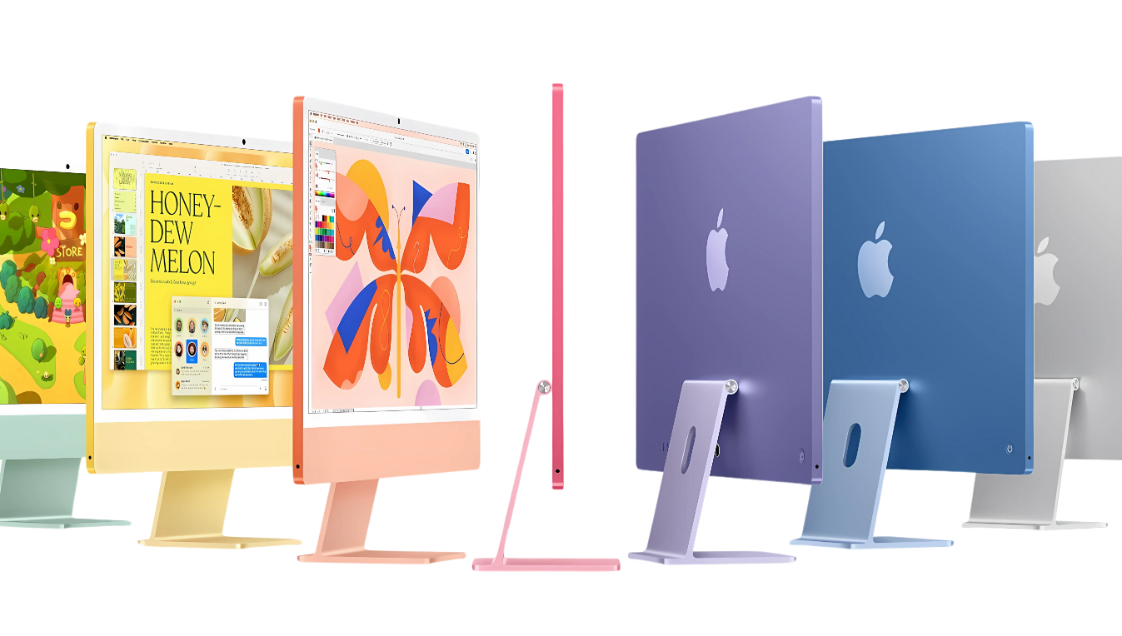
At IT Service Geeks, we focus on module-specific repairs for your iMac. Our approach is simple — we repair or replace only the damaged parts, without pushing unnecessary upgrades or extra costs onto you.
If you’re not ready to invest in a brand-new iMac, opting for a repair is the most budget-friendly solution. We offer a full range of iMac repair services, including:
Hard Drive Replacements
iMac Screen Repairs
Logic Board Repairs
iMac Upgrades and Optimizations
We’re committed to bringing your iMac back to life, tailored to your specific needs.
Choose an iMac repair service below and book your appointment today!
Suddenly, accidents happen when you move the iMac around and hit on something causing the iMac Screen/Glass To Break.

Power On your iMac and see a white screen? Or, the loading bar stuck in the middle without progress?

Hence, hear clicking sound from iMac’s internal? Likewise, system loading very slowly?

Unable to power up the iMac? You may be experiencing short-circuited Logicboard. Furthermore, contact us for a diagnosis to confirm.

Sometimes, it may be suffering from a macOS Corrupt Issue Or Hard Drive Failure Issue.

To illustrate, iMac power supply tend to fail due to power surge such as lightning strike, irregular power supply, etc.

Whether repairing your iMac is worthwhile largely depends on the specific issue you’re facing and your available budget.
To make the best decision, we recommend bringing your iMac to IT Service Geeks for a comprehensive diagnostic assessment. Our Apple-certified technicians will accurately identify the problem and provide honest recommendations—highlighting what needs to be fixed and what doesn’t—so you can make an informed and cost-effective choice.
The cost of repairing an iMac largely depends on the specific issue it is experiencing.
That’s why we recommend bringing your iMac to IT Service Geeks for a full diagnostic assessment. This allows our expert technicians to accurately identify the problem(s) and provide you with a clear quote along with professional recommendations on the necessary repairs.
At IT Service Geeks, our team consists of Apple-certified repair specialists with over 9 years of industry experience in Apple device repairs.
While we cannot promise a 100% success rate for every iMac repair, we are committed to doing our absolute best. Thanks to our expertise and dedication, our success rate remains extremely high — with less than 5% of iMacs deemed unrepairable over the years.
Absolutely!
Speeding up your iMac is definitely achievable with our iMac SSD Upgrade and RAM Upgrade services. These upgrades can boost your iMac’s performance up to three times faster, making it feel almost like a brand-new machine!
However, please note that for iMac models released from 2020 onward, SSD upgrades may not be possible, as the storage is integrated into the motherboard.
With our upgrades, you’ll fall in love with your iMac all over again!
Facing tech troubles? Our expert Geeks are here to help! We offer both on-site and remote IT support, available seven days a week. Book online today, and one of our Geeks could be resolving your issue before the day is over!

If you’re experiencing issues with your MacBook, IT Service Geeks is your trusted Mac repair specialist in Campbelltown. We provide a complete range of MacBook repair and upgrade services for all Apple devices, including:
MacBook, MacBook Air, and MacBook Pro
Mac Mini and Mac Pro
Our services cover MacBooks dating back to 2009, right through to the latest models powered by M1, M2, M3, and the new M4 chips released in 2025.
Whether you’re dealing with performance issues, hardware failures, or simply need an upgrade, we’ve got you covered with expert support and honest advice.
📍 Select a repair service below or fill out our service request form to get started today.
Accidentally, dropped your MacBook and screen cracked? as well as, seeing zebra lines on the MacBook?

Hence, MacBook Battery draining quickly? As well as, MacBook battery doesn’t hold long?

Your MacBook Trackpad doesn’t bounce? Meanwhile, have to give a larger force to make your trackpad click?

Particularly, do you hear cracking sound on your MacBook whenever you play some music or watch movies?

Accidents are unavoidable. As a result, if you spilled any drinks on your MacBook, turn it off and consult us immediately!

Your MacBook Trackpad doesn’t bounce? Have to give a larger force to make your trackpad click? It’s time for a replacement

Your MacBook is not performing the way it does? Therefore, Re-gain the speed and performance by upgrading your MacBook to an SSD!

Experience laggy performance while Multi-tasking on your MacBook Very Often? As a result, You probably need a larger memory (RAM) to run heavy programs and multitask at the same time.

Dealing with MacBook water damage can be tricky — even a small spill can cause serious internal issues that require specialized tools and expertise to repair properly.
While it’s technically possible to attempt DIY repairs, be cautious. Advice suggesting you simply dry out the device or clean it with alcohol can be misleading. Modern MacBooks are highly sensitive, and liquid exposure can easily damage critical components.
Before attempting a self-repair, it’s important to understand the extent of the damage and assess whether professional help is the better option. In most cases, we strongly recommend trusting an expert to handle the repair to prevent further complications.
For official guidance, you can also review Apple’s advice on MacBook water damage here: Apple Support.


“I accidentally spilled mineral water on my MacBook Air and was in full panic mode. Then I remembered I had been following IT Service Geeks on Facebook. I reached out right away, and to my surprise, they fixed my Mac the very next day — and in just a few hours!
The technician was incredibly friendly, took the time to explain the issue, and gave me helpful tips on how to care for my Mac in the future.
Highly recommended! Great service and professional advice — keep up the fantastic work!”
– Alex H Appin, NSW